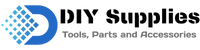Payment Methods
Select your preferred Payment Method
During the checkout process on the Payment page you will be able to select your preferred payment method after entering shipping and billing information. You will be able to see the payment methods available for you. You can follow these 3 easy steps:
- First select via the side menu your preferred payment method.
- Now select your payment method by clicking on the payment type you wish to use. Changing between the different tabs will bring up additional information on what actions are required next.
- Now that the payment method is selected you can click 'Place Order' or continue to your digital payment gateway (sign in may be required).
Credit and Debit Cards
You can use any of the listed card types below to pay for your order:
MasterCard
Visa
Visa Electron
For security purposes you may be asked to verify the transaction via 3DSecure authentication and this is in line with industry standards and complies with the regulation for PSD2.
3DSecure is authentication process which offers an extra layer of security to protect you whilst shopping online.
If 3DSecure applies, then when you click 'Place Order' you will be presented with a box from your Bank. This will either ask you to enter your 3Dsecure password (this being the one you already have set up with your bank) or to enter an authentication code (that will automatically be sent to you via the preference your bank has stored for you). After you have entered the correct details, your transaction should be approved, and your order will be confirmed as standard.
PayPal
We offer an alternative secure payment method via PayPal. You can pay with PayPal without entering your debit or credit card details.
1. How can I use PayPal?
Select PayPal as the payment method and follow the onscreen instructions. You will be redirected to PayPal where you need to choose the PayPal funding source you wish to use for your order.
You will then receive 2 emails, 1 from PayPal to confirm your payment and 1 from Diy Supplies to confirm your order.
2. Can I use PayPal without opening a PayPal account?
You can now pay with PayPal without the need to open an account. This means PayPal will not hold onto your details after purchase. PayPal limit the number of account free transactions to 10.
Please Note: Orders will be delivered to the address confirmed on the Diy Supplies website not the address shown in your PayPal account. Please check the delivery address at checkout before confirming the order.
Digital Mobile Payments
We also accept the following digital payment methods
Amazon Pay
Google Pay
Apple Pay
Sign in to your Amazon, Apple or google account may be required.